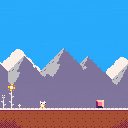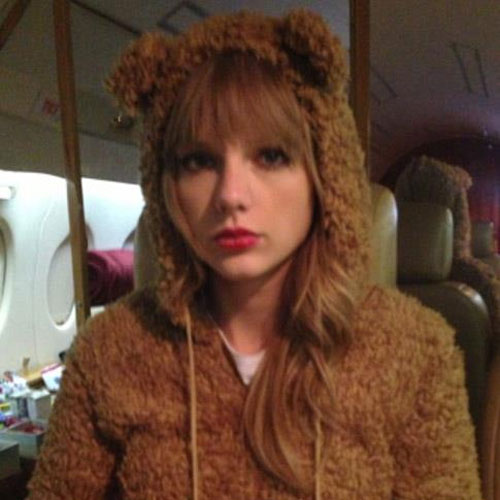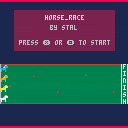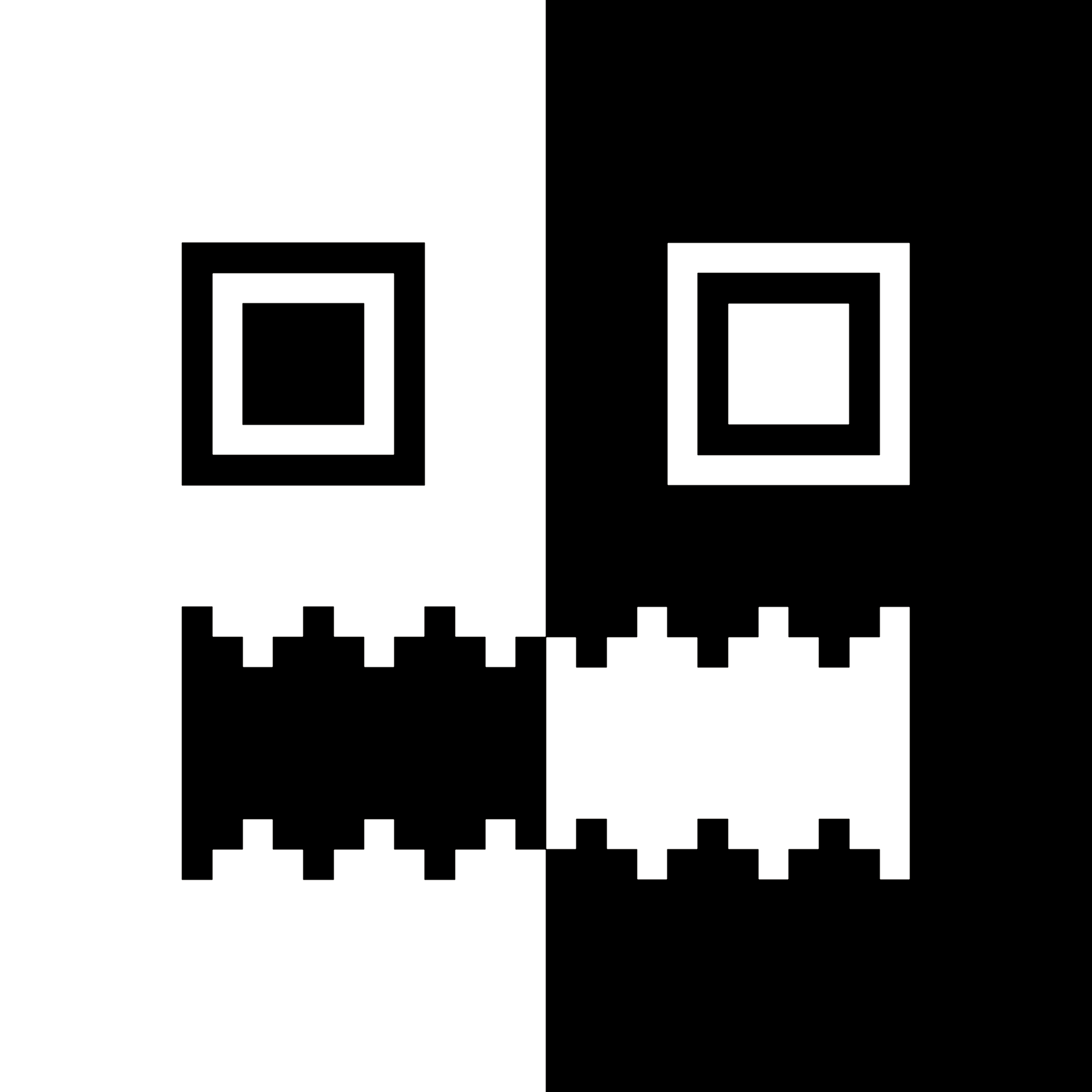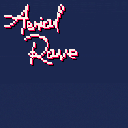TL;DR
Run load #prof in your local PICO-8 console, then edit the last tab with some code you want to measure:
prof{
locals={9}, -- args to pass each function (optional)
function(x)
local _=sqrt(x) -- code snippet 1
end,
function(x)
local _=x^0.5 -- code snippet 2
end,
} |
Run the cart: it will tell you exactly how many cycles it takes to run each code snippet.
OVERVIEW
This tool measures precisely how many cycles it takes to run arbitrary snippets of code. I use it all the time when I'm trying to figure out the fastest way to write an algorithm. For example, it's massively helpful to know the fastest way to calculate abs(x) in a modular synthesizer that needs to run this operation tens of thousands of times per second.
For context, PICO-8 runs at 8 million cycles per second. This number is unimaginably large and yet also hundreds of times slower than most desktop computers. To keep things in perspective, I like to remember that 1400 cycles is equal to 1% of your CPU budget each frame (at 60 fps -- 8*1024*1024/60/100 = 1398.1)



Hello and thank you for taking you time to look at this post. Please try out my first little game. Be gentle lol. it's just a day at the park with my dog Zelda playing fetch.





One post, two topics -- but I figured they are mildly related here since it's really up to zep in both cases :D
I know it's a long shot, but is there any chance of getting a port of PICO-8 to MIPS? Specifically, I want to be able to use my Abernic RG280V to play PICO-8 games on the Adam image (https://www.youtube.com/watch?v=kdIdiQ-dO_Y).
Second topic. Is official Apple Silicon (aka ARM64) support on the roadmap for the Mac version? I know the Intel version runs just fine under Rosetta, but there is still downsides to running Intel code on these machines, like additional memory and battery usage. Plus it future proofs things a little for the eventual (still years away) removal of Rosetta by Apple in a future OS update.




Second work in progress release based on user feedback.
Score, style meter, deathscreen with results and office practice room added.
Killfloor rises much slower, rising faster based on your level
Filling boost is made consistent, takes about 5 kills (fountains count as half)
Style rank adds power to your boost! The higher your rank the higher you fly!
[[z,x, and arrow keys to control
double jump recharges with time
double tap and hold direction to stinger attack
You can walljump (though not for much height)
hold up or hold down to do different attacks. Up attacking a stunned enemy gives you height!
Hold x while doing down attack to keep it active. Doing this on a stunned enemy stops this from canceling.



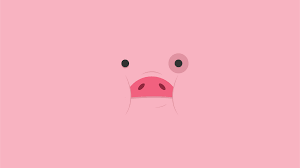


TO LOAD THIS CART in immediate mode, type:
load #to_infinity

Written using 5 Pico-8 commands, see code.
Back when i was writing S2 (scenario rpgmaker 2), I wanted to have that cool neat zoom effect like you get on the SNES and more modern RPGs when you enter combat, you know, where the screen would blur and rotate and zoom forward.
At the time I was working in GFA for windows 3.1 and was told it could not be done, that it would require me to grab every pixel on the screen, calculate their point outward, then redraw them.
And yeah the first time I attempted that it was terribly slow and not even that pretty.
c-base - drink all the mate
my very first and very simple club-mate drinking game :D
footage

story
you are a nerd that needs all the club-mate they can get
every step drains your energy but club-mate can refill it
when you finished all the bottles you win
if you have no energy left and also no mate you loose
controls
you start the game with X
just walk over the club-mate bottles to drink them
and replenish your energy
why?
i just wanted to draw the c-base hackerspace logo in pico-8.
then i thought, ok what game could i write?
so i thought of c-base and whats there a lot. It's nerds and mate.
so story found, you are a nerd in a nice dark hoodie on the search for
all the club-mate in c-base.
resources used
Hello everyone,
I am working on some test code for a game idea and it involved picking up one object at a time. Now my code functions properly for the most part but for some reason the p.detect won't trigger for the key but it will for the gun. And the key can't be placed on top of the gun (correct) but the gun can be placed on top of the key (not meant to happen).
If someone wouldn't mind taking a look for me, most of the code I'm currently working with in is the objects functions and the player functions.
The boolean values are:
p.detect
p.held
key.detect
key.held
gun.detect
gun.held


Put all requests for games, mods (and genres) here:
format games as
name
:name|author|id|
format mods as:
▒cart name|creator|#id|
IMPORTANT:
a genre is needed to add it to the program
ALL future [carts,mods,genres] added will be a result of comments
I want to put in what you want to play!
(mods for already added games work as well as new games)
game is here (again):
https://www.lexaloffle.com/bbs/?tid=46049
once added, please delete your comment to remove clutter and make it easier for me to know what I still need to add




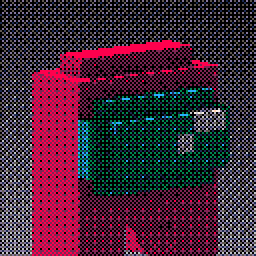


z,x, and arrow keys to control
double jump recharges with time
double tap and hold direction to stinger attack
You can walljump (though not for much height)
hold up or hold down to do different attacks. Up attacking a stunned enemy gives you height!
Hold x while doing down attack to keep it active. Doing this on a stunned enemy stops this from canceling.
if you do one of the hold button attacks on a stunned enemy (when they flash) it does something different
Normal slashes are best for causing stuns
hold z to use super jump when red bar is filled
Fill the bar with kills (The fountains count! Downslash kills give the most bar!)
please lmk what you think any issues etc!


Hey all,
I've built a shoot-em-up game engine inspired by Tyrian, a classic of the genre released for MS-DOS in 1995. I'm stuck for now on my lack of artistic skill for graphics, art, a title screen, a menu...
I'm a fan of declarative programming, so I've gone pretty far down that path. The base implementations of ships, guns, and bullets handle clamping to the screen space, autoscrolling, acceleration + momentum + drag, damage, regenerating shields, limited power from a generator (which your weapons and shields both draw from), moving in straight lines (for bullets), limited ammo (optional), and poorly-animated explosions.
I've implemented powerups for recovering health and switching weapons. Weapons can have limited ammo.
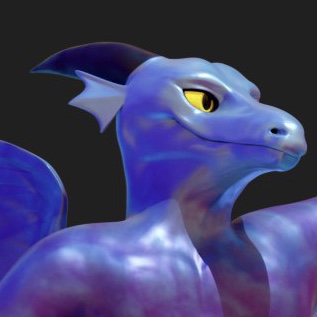
First milestone for a battleship game. Everything is functioning, but lots left to do.
Currently there's still no AI, sound, artwork... though I've already learned a lot with this project. I figured out how to set up an external editor, do some basic logging, and how pallet changing works.
Next up is the AI, which is definitely an area I'm more comfortable with, though I'm sure I'll find some challenges anyways!
Updates:
- Added a simple AI








 4 comments
4 comments